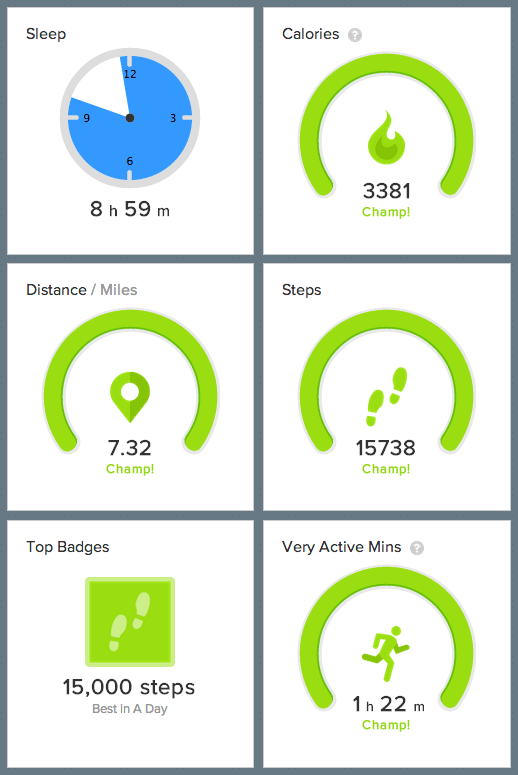I’m easily swayed. I admit it. I was adamant there was no place in my life for Apple product any more. Then, a few months and a Macbook and Apple TV later, here I am.
So when Jawbone released their Up wristband, I was initially skeptical. Why would anyone feel the need to track their steps if they’re not some kind of fitness freak? More than that - they were, for lack of a better word, nerds. Walking is as foreign to us as babies. So what’s the draw? I was sold by two words - personal telemetrics.
Of course nerds are going to love numbers, but numbers about themselves? All the more awesome. If there’s one thing that’s more awesome than numbers, it’s those numbers in some sort of pretty graphical representation. That’s exactly the role of it’s app.
All about the numbers
So that’s all well and good. So what’s this got to do with the Flex? Well, I held off getting an Up for a change just to see what happened with the people who got them when they launched in the UK. Well, stories of missing bits, random power losses and just plain old not working led me to reconsider. That was, however, until my birthday rolled around. Debit card in hand, I perused the Amazon store and “accidentally” purchased a Flex wristband, only really knowing it was basically the same, but was £20 cheaper.
It arrived roughly a week ago while I was at work and I basically opened it up, charged it up, put it on and just forgot I was wearing it for the rest of the day. Usually I’m a bit whiny about wristwear, but I didn’t mind this too much. Certainly not once I found out if you tapped it twice some lights turned on. Who doesn’t love lights?
It’s got a sleep mode on it, which you trigger by just tapping it a few times until a couple of lights that look like eyes fade away. Then you sleep (obviously), then just do the same when you wake up. That’s what I learned when I was charging it, anyway.
So I did that, got into work, sat down and did work. Naturally, when productivity lulled slightly, I ventured to see how to sync this thing. But the thing is it had already. I didn’t even need to tell it to. It just did it.
Everything is nicer on the web
It syncs with your phone or your computer. I think the phone is supposed to be the ideal, but I have a Windows Phone, which is only supported by companies that find themselves with an excess of time, money and staff. It syncs on the computer with a special app, but that just does the business of sending your data to the web. That’s where things get exciting.
Your data syncs with Fitbit.com. I hate the term, but I guess it’s “stored in the cloud”, so you can access it anywhere. It tracks all the stuff you expect it too, and stuff you (or at least I) didn’t, like whatever “very active minutes” are. Whatever they are, I totally aced them yesterday.
This experience is wholly customisable, too. You see what you want to see. You can track food and weight and all sorts if you enter it yourself. That can get annoying over time, but it hooks up with plenty of other apps like Endomondo and MyFitnessPal, to name but a couple. So if you’re using those already, they just slot straight in.
There’s an API, too
If you don’t like what you see, and you’re a bit of a web nerd, you can tap into their [API][http://dev.fitbit.com/]. It’s a service for all their products, not just the Flex. With a bit of oAuth magic, you can get all the data you need from a synced Flex. It’s on my to-do list to make a cool little personal diary of activity once I’ve given it a bit more data to munch on, but as long as you can do a bit of caching magic to avoid the request limit, your data is there for the taking.
Sleepier than a narcoleptic
There are some drawbacks, though. It’s waterproof and stuff, so you’re supposed to wear it all day. I’ve gotten used to that now, but when I’ve been doing certain things that have required a repetitive movement (get your mind out the gutter!) like hammering together the flat-pack I was doing this weekend, it sends it to sleep. You tap it a bunch of times when you go to sleep, so that’s easy. But that same action is easily interpreted when doing some other activities. It’s fine if you catch it so you just cancel it, but if you don’t, then you’re tracking something entirely different.
Actually, while we’re on the topic of wearing it always, I wear it in the shower every morning. Every morning it also collects a nice puddle of water for me to wash my hands in later on. That’s nice, I guess. Little design fail, but nothing major.
But in conclusion, it’s awesome and you should totally get one if you’re a number-hoarder. The novelty hasn’t worn off yet, but I am sure it no doubt will do. For the time being, it’s nice to look back on how lazy I’ve not been for a change.