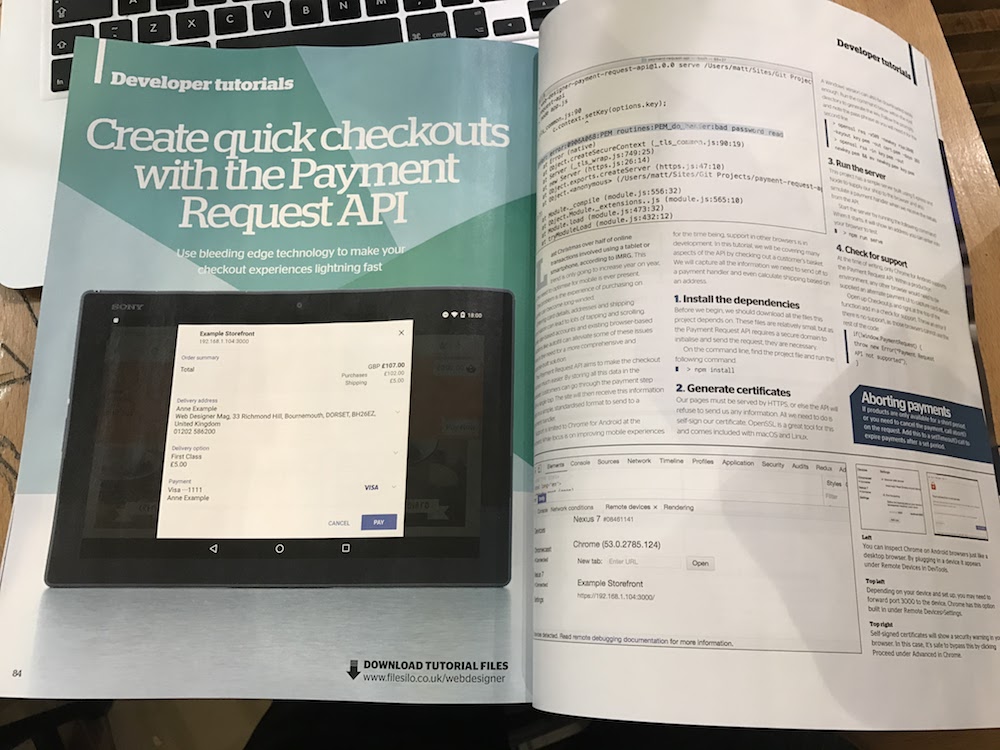At this time of year everyone’s going nuts buying things online. In the latest Web Designer you can see how you can make their lives easier with the upcoming Payment Request API.
It’s not news that everything’s going mobile. Last Christmas over half of online transactions involved a mobile device at some point, according to the IMRG. The problem is that entering all those payment details sucks in general, but more so on mobile. The risk is people can either delay their purchase until in a desktop environment or just bail entirely.
The Payment Request API is coming in to hopefully do away with those issues. Starting with a focus on mobile browsers, the API will be able to capture card details natively and return them in a standardised format. Alternate payment methods like Apple or Android Pay or even third-party apps like PayPal can tap into this allowing users to pay in just a couple of taps regardless of whether they are a new or returning customer.
In the tutorial we cover the basics of the API with a simulated coffee-based storefront. Display totals, calculate shipping, and a whole lot more. Pick up a copy of Web Designer and see what it might do for you!
If it helps, I think it’s a sure-fire hit for 2017. While it’s only in Chrome for Android at time of writing, Chrome Desktop as well as Safari and Edge have all started adding support in their beta builds. The time to check it out is now, people!